
 |
|
|
Active campaigns
|
Top Previous Next |
|
The Active Campaigns menu is displayed on the homepage of each department indicating that action is required. The title of the campaign is displayed along with the number of days left to complete and audit a campaign. When a campaign ends the campaign will disappear from the Active Campaigns menu. If there are no active campaigns this will be indicated. 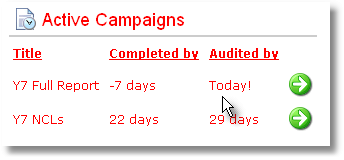
As a departmental user it is possible to sign up for Campaign email alerts. Subscribe to this service to receive an email whenever a new campaign starts. |