
 |
|
|
Campaign Manager
|
Top Previous Next |
|
The first step in producing any report (data/text in paper format) is to populate the database with relevant data or text. Before the database can be populated, clear instructions must be provided informing users of the data/text required, the date to begin entering data/text and the date by which data/text must be completed. Within the reporting process there is also, sometimes, a need to audit the completion of data and the spelling/grammar of text. Pupil Tracking's campaign manager encapsulates all of the above into a campaign. Once a campaign has ended a report can then be produced. 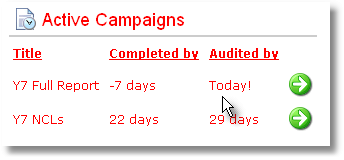
The Campaign Manager can be used to organise the collection of data/text for the entire school year. When departmental users login to Pupil Tracking they will see a new menu displaying Active Campaigns. This menu will inform users exactly what action is required of them. Only campaigns that have started will be displayed. |