
 |
|
|
Electronic corrections
|
Top Previous Next |
|
It is possible to add electronic corrections to a text based report which can be viewed by users when they are editing the original text. Saving corrections automatically updates the text status to Please Revise, informing users that corrections are necessary. Using electronic corrections eliminates the need to print reports.
Electronic corrections can be added when browsing a report. Reports can be browsed by clicking on the Browse text for this... link at the base of the progress overview page or by clicking the Complete or Please Revise links in the text status column. 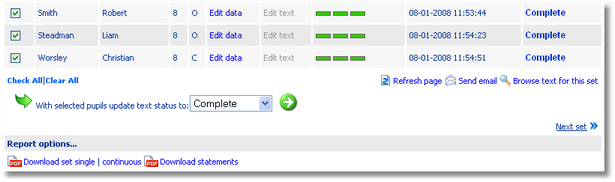
Using the HTML editor, users with responsibility for auditing/proof reading can add corrections using a range of formatting options. These options include: Bold Underline Strikethrough Text colour Background colour Font family Like all HTML editors pressing 'Return' will start a new paragraph (inserts a <p> tag). For a new line press 'Shift+Return' (inserts <br> tag). 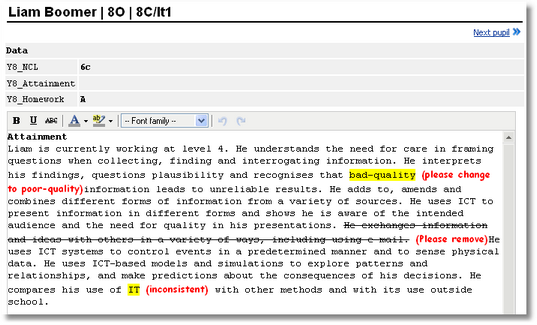
If no corrections are necessary the text status can be updated to Audited directly from this screen. Other options include the ability to delete the corrections, reload the original report or print the report. 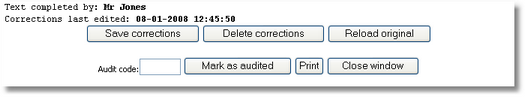
It is important to understand that corrections are not added to the original report. Separate text is saved containing the corrections so that the corrections can always be compared to the original. When editing the original, users can view the corrections by clicking on Show/hide corrections. 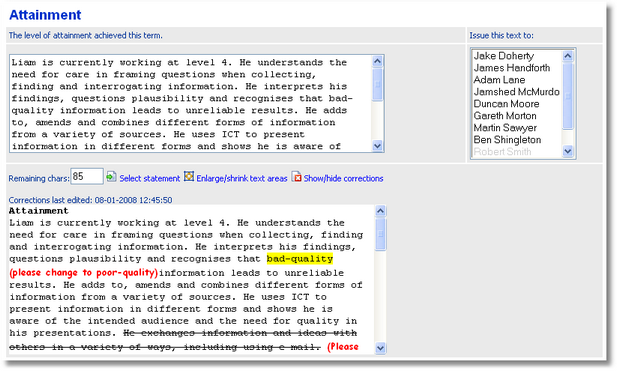
Note, the saving and deleting of corrections has a direct affect on the status of the text. The following rules apply:
Always use the Refresh page link at the base of the progress overview page to display any recent changes to the text status. The Send email link can be used to email users who need to make the relevant corrections. |