
 |
|
|
Field maximums
|
Top Previous Next |
|
This page provides information on the maximum number of fields that can be created for each field category:
General Fields A maximum of 248 general fields can be created. Shared Fields Although shared fields are handled centrally on Pupil Tracking they are part of the department maximum of 256 fields per department. To illustrate this consider the example below: The History department has 21 shared fields and 21 department specific fields making a total of 42 fields. If another 58 shared fields were added making a total of 100 shared fields (21+79=100) then History could only have another 156 department specific fields. The same would be true if History added 79 department specific fields making a total of 100 department specific fields (42 + 58=100) then the school could only add another 156 shared fields. In short, the total number of shared fields available is calculated using the formula below: 256 - (Highest No of department specific fields being used by a single department + No shared fields currently being used) = Total available shared fields For example, the Maths department in a school is using the highest number of department specific fields (198). The school is currently using 12 shared fields. This means there are 46 fields available to be used as shared fields. 256 - (198+12) = 46. 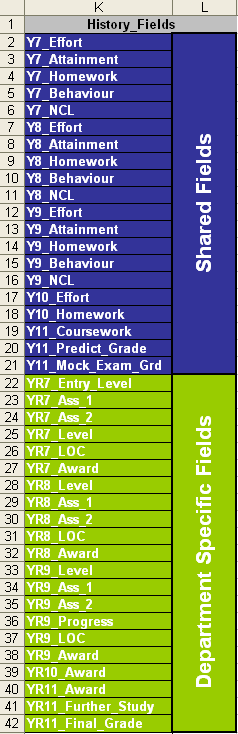
Department Specific Fields The number of available department specific fields may be calculated using the formula below: 256 - Number shared fields currently being used = Number available shared fields. For example, if the school used 56 shared fields 200 fields would be available for each department (256-56=200.) |