
 |
|
|
Issuing detentions
|
Top Previous Next |
|
Using Pupil Tracking it is possible to issue detention slips to multiple pupils quickly and easily.
Detentions can be issued from either the View or Compare results pages or by searching for individual pupils and clicking on Options. 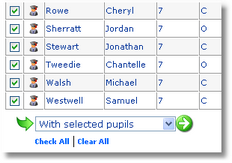
Check the pupils to issue detentions to > select Issue detentions (PDF) from the With selected pupils drop down list and click on the Go button. 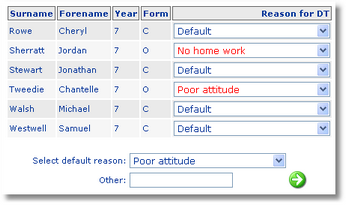
Select default reason It is possible to issue the same detention reason to all pupils or select a different reason for each pupil. It is also possible to enter a custom reason by selecting Other and completing the Other text box. 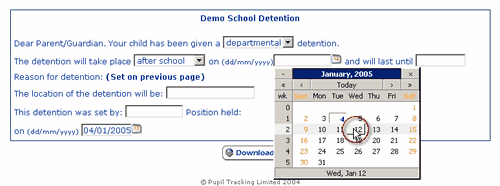
Use the on screen detention slip to quickly and easily format the detention slip you wish to send. Click on Download to download the PDF document. |