
 |
|
|
Searching/editing individual pupils
|
Top Previous Next |
By using the search box on the right of the page header it is possible to search for individual pupils.

To search for an individual pupil type their surname into the search box and click on the Go button. A list of search results will be displayed with the two actions Edit and Options Clicking on the pupil portal icon Clicking on the pupil portal icon will open a child window displaying all the information and historical data available for a single pupil. 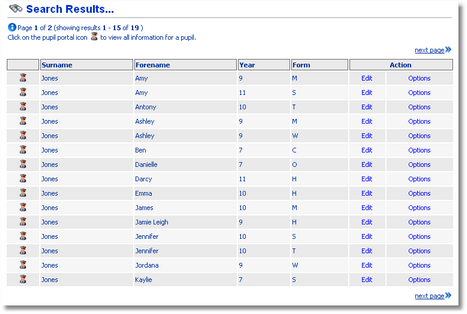
Edit To edit all departmental data for an individual pupil click on Edit next to the required pupil. 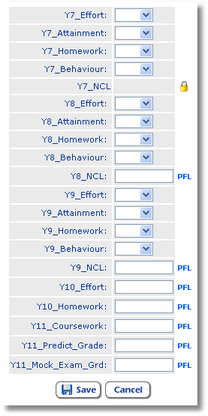
PFL (Pick From List) Clicking on PFL will display a child window containing data currently on the system. PFL is useful when there is uncertainty about the type of data to enter. Click on Save to save the changes or Cancel to cancel the changes. Options Hovering the mouse over Options link provides the ability to: Create a pupil profile (PDF) Issue detention (PDF) Issue certificate (PDF) |